#
Frequently Asked Questions
#
Contact us
Telegram is the quickest. Alternatively, here's a link to our Contact Form
#
Account Setup
You'll be able to create a new API key on your Kraken Settings page.
Please select all "Funds Permissions" except "Deposit", "Withdraw", "Earn".
Here's an example of a properly set up API key:
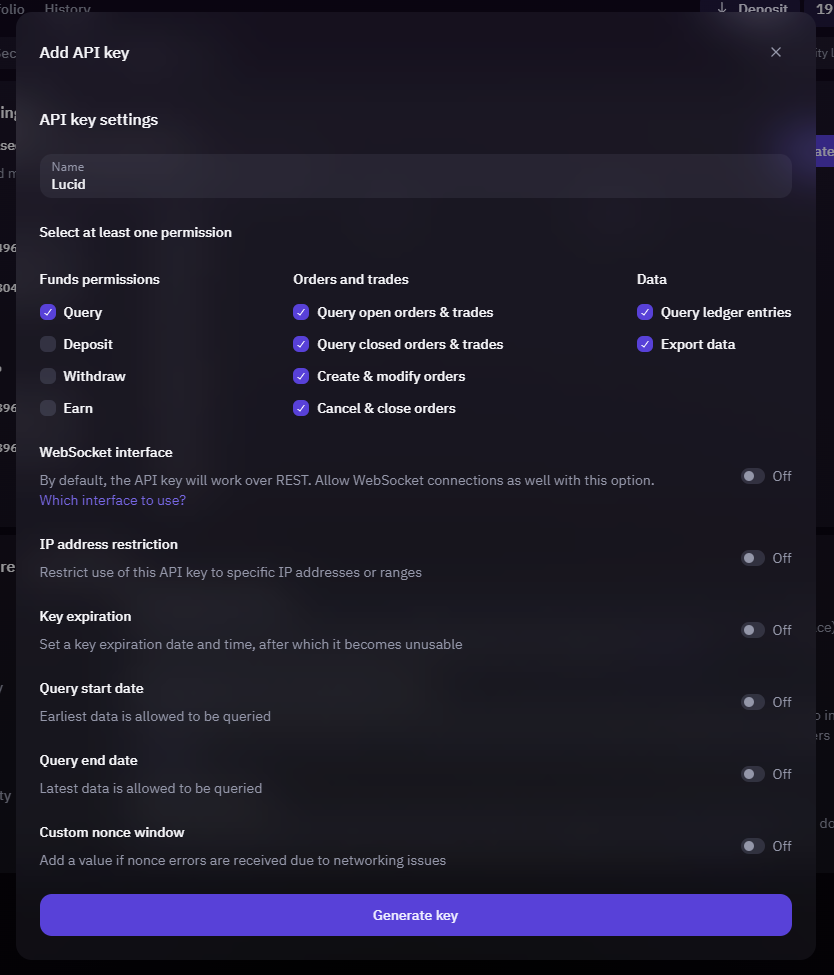
By not giving us the Deposit and Withdraw permissions on your exchange API key, we can't move funds out of your account. We can only operate trades in line with the selected strategies, which you can easily track using the Exchange's usual interface.
Kraken's History
#
Account Management
We update the calculation for target weights for every strategy daily. We then start selling / buying from your account to match the target weight through the day.
The next day, we'll start trading on the new strategy and adjust your account accordingly.
Nope, but let us know what you're thinking, and we'll see how we can support you!
#
Data Safety
We take data safety very seriously. We use industry-standard encryption and security practices to protect your data. We do not share your data with any third parties. Our database provider is Neon Tech, a leading provider of secure data storage for the financial industry, with GDPC and SOC2 certifications.