#
Getting Started
#
Create an Account
To create an account on Lucid Crypto, you will need to verify an email address and a phone number. We use these to send you notifications about your account and to verify your identity.
#
Connect an Exchange
To start using Lucid Crypto, you will need to connect an exchange account. We currently support Kraken. We are working on adding more exchanges, so please let us know if you have a preference. In your account page, click on the "Connect Exchange" button and follow the instructions. You will need to create an API key on your exchange account and give it to us. We will only use this key to trade on your behalf, and we will never withdraw funds from your account. Read more on API keys.
Here's a picture of a properly set up API key on Kraken:
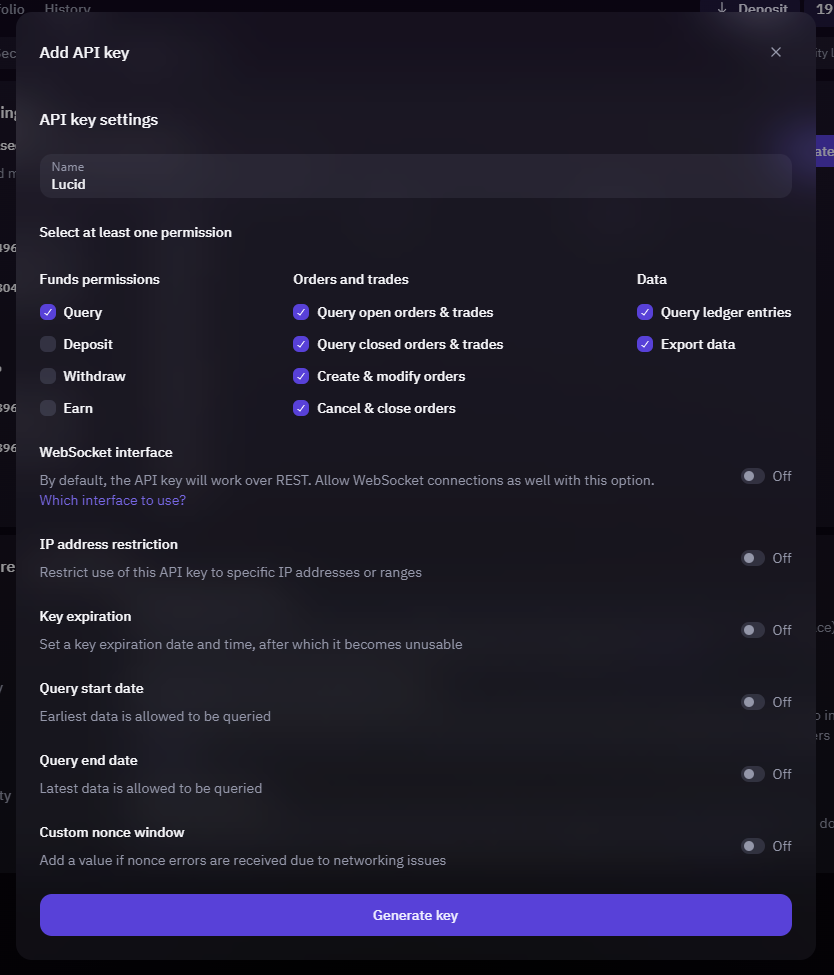
#
Select a Strategy
Once you have connected an exchange account, you can select a strategy. We currently offer two strategies: BTC Maximalist, TOP2 and TOP5. We are working on adding more strategies, so please let us know if you have a preference. You can read more about our strategies and discover their historical performance here.
#
Start Trading
To activate trading, you will need to deposit funds into your exchange account. Once you have done so, you can flip the "Enabled" switch in your account page. We will start trading on your behalf, and you will be able to track your performance in your exchange account.